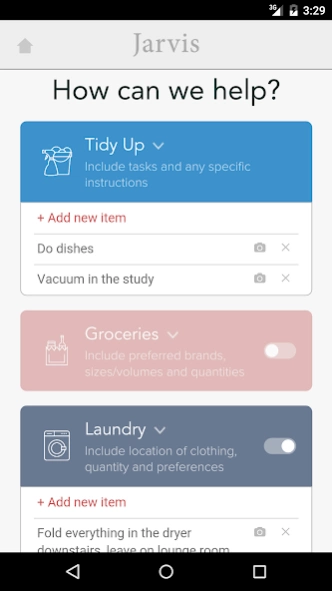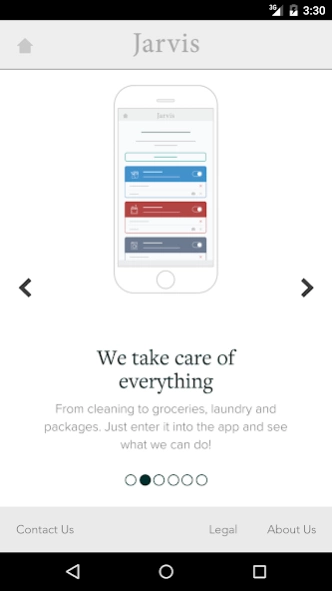Jarvis 0.5.4
Continue to app
Free Version
Publisher Description
Jarvis - Meet Jarvis: your own personal butler
Jarvis is an Australian startup which links customers with dedicated personal butlers from their local area.
Our butlers go into your home each week and handle all your chores - from grocery shopping and cleaning to laundry and dry cleaning. We partner with leading supermarkets, laundries, cleaners and other service providers to give our customers the best possible experience.
Our service is fully customisable, and is carefully tailored to your needs. Using our app, you can enter all your preferences, from the groceries you need to the exact way you'd like your shirts dry-cleaned. You can also ask us to handle any other odd errands you have, whether that be walking the dog, washing the car or cleaning the pool. You'll only ever pay for the services you use (like dry cleaning) or the products your order through us (like groceries), giving you the freedom to build the exact package that suits your needs each week.
Jarvis is a remote control for the home - a service that hums away in the background, handling your chores without you worrying about anything.
About Jarvis
Jarvis is a free app for Android published in the Food & Drink list of apps, part of Home & Hobby.
The company that develops Jarvis is JARVIS HOME SERVICES PTY. LTD.. The latest version released by its developer is 0.5.4.
To install Jarvis on your Android device, just click the green Continue To App button above to start the installation process. The app is listed on our website since 2020-08-23 and was downloaded 51 times. We have already checked if the download link is safe, however for your own protection we recommend that you scan the downloaded app with your antivirus. Your antivirus may detect the Jarvis as malware as malware if the download link to com.jarvis.userapp is broken.
How to install Jarvis on your Android device:
- Click on the Continue To App button on our website. This will redirect you to Google Play.
- Once the Jarvis is shown in the Google Play listing of your Android device, you can start its download and installation. Tap on the Install button located below the search bar and to the right of the app icon.
- A pop-up window with the permissions required by Jarvis will be shown. Click on Accept to continue the process.
- Jarvis will be downloaded onto your device, displaying a progress. Once the download completes, the installation will start and you'll get a notification after the installation is finished.